This article was originally written in the beginning of 2020 but revisited and updated based on the way the Shopify ecosystem has evolved since the Translations API was originally released. (Updated 26th of March 2021).
Direct to consumer (D2C) brands are particularly keen on growing internationally. This is natural because of the nature of business – not relying on resellers – and also because for example 90% of youngsters (16-24) in EU purchases online from other EU countries as well. Thus, a very common question asked by growing companies and eCommerce merchants selling cross-border is how to set up store versions with multiple languages.
Cross-border eCommerce is about much more than language versions. There is no one right answer, because brands are different and merchants’ starting levels vary. This article is aimed to help decision-making when it comes to setting up multilinguality with Shopify.
Previously there were three ways of delivering language versions on Shopify: 1. separate stores per language, 2. using translation apps with a single store or 3. headless commerce implementation. In this article we are focusing on the first two alternatives, because headless commerce is an architectural choice that requires deeper understanding of the whole solution. From the first two, we have only recommended separate stores before the Shopify Translation API was released, because translation apps gave deficient results, to say the least, from a search engine optimization (SEO) perspective.
At Shopify Unite (June 2019) a new option to build translation apps was presented as an extension to the Shopify GraphQL API (so called Translation API). This was released in late 2019 and it has changed things considerably. Translation apps are now able to function correctly from the native SEO perspective and up to 20 new languages can be added (e.g.: domain.com/en, domain.com/de, domain.com/se), in one store with Shopify Plus and up to five with other Shopify plans. However, there are still more things to consider than just SEO.
Without headless there are still two alternatives to choose from – separate stores or language versions within a single store. So, when is it worth choosing the multi-store model and when separate language versions within a single store are the solution? We recommend that you consider the issue from a broader perspective. Different markets and Shopify ecosystem apps and integrations give much more to think about than just the language. You cannot choose the approach without also thinking it through from the following perspectives: digital marketing, sales channels, content management, warehouses and logistics, assortment, currency, pricing, payment services, ratings & reviews, and to top it all, how these issues differ in different markets you're operating in or aiming at.
Possibility #1. Language versions within a single store
Maintaining one extra language can be a lot of work in the long run if you have a lot of product information, your assortment changes often, or a blog and user-generated content plays a crucial role in your store. When thinking about the language version, you should commit to the fact that it’s recommendable to translate the entire store, for stores with a mishmash of languages do not usually win customers’ trust and that could affect conversion rates.
How do language versions work?
Shopify currently offers a user interface (UI) for language versions which you can use to add and remove languages as well as preview and publish translations. Shopify Admin however does not have a dedicated UI for managing other language versions than the primary store language.
You can manage other language versions with apps or directly through the application programming interface (API) for example with PIM (Product Information Management system). This makes sense because merchants have very different needs. This also gives app developers in the Shopify ecosystem an opportunity to offer different solutions for a wider range of needs. One app might offer manual translations, another automatic ones, and a third might connect a translations agency directly to your Shopify store. A merchant can choose which approach best suits their needs.
When this article was revisited, eleven apps were already available in the Shopify App Store and some other interesting solutions like Transfuent’s AI based translations are available, but not listed in the app store. Here is the direct link to the constantly updated list in the app store.

With the help of the Translations API you can translate Shopify store resources on this list. The list is quite extensive but not exhaustive. For example delivery method names and the Shopify’s app-specific additional fields, called private metafields (these have nothing to do with SEO metafields, which can be translated) cannot be translated. Private metafields can only be edited by the same app those were originally created with. Public metafields on the other hand can be translated.
With the single store model Shopify automatically adds the necessary meta and hreflang tags that allow search engines to recognize the store’s language versions. Sitemap.xml, for its part, is only generated in the primary store language. Note also that the store’s full URLs are not translatable, so domain.com/en/products/product-name is not translated into domain.com/se/produkter/produkt-namn, but domain.com/se/products/product-name. You can still choose the slack / handle (the end part after last ‘/’) of the URL freely.
Theme customization made with tags and metatags are also worth taking into consideration, but not a barrier to launching a new language version of a store. Aso note that with the single store model all exceptions between language versions have to be customized because, as standard, different languages have exactly the same features and functions.
Apps do not necessarily support multilingualism
Maybe the biggest downside of having different language versions within one store is that, even after one and half years since the release of Shopify Translation API, most of the Shopify ecosystem apps still do not support multilingualism. This applies to both front-end apps like product ratings and reviews or back in stock notifications as well as back-end apps like marketing feeds or segmentation apps.
From a business perspective, think digital marketing. Why? Because:
- You might need to built custom marketing feeds
- You might need to create several ad accounts and pixels
- Some customer segmentation and data analytics apps commonly used in growth hacking might not work without customizations
These things might be difficult to identify if you are not familiar with digital marketing tools or you have outsourced that to an agency. All these might create hustle and take out the best in Shopify - allowing merchants to focus on business instead of technology tweaks.
Possibility #2. Separate stores
Different markets have different needs and practical issues to solve. Language is just one of them. Managing regional differences and solving problems related to them is indeed often easier with separate stores. Then you can start by optimizing your own content management processes or the cross-border customer experience.
Separate stores are usually the best solution when you want to put one or more of the following features in place:
- Separate warehouses in different regions, because separate warehouses and inventories are easier to manage with separate stores. By this we mean separate warehouses for each region, like Europe and the US.
- Different assortments in different regions are simpler to manage with separate stores and it doesn’t require any customizations.
- Different prices: pricing products differently in different regions is not recommended, as customers may feel cheated if they have to pay more in their own location. Pricing can be done with the single store model using Shopify Payments in the countries where it is available (see the list of countries here). In other countries separate stores are the only option.
- Market-specific campaigns are easier to run in separate stores. They do not require any custom coding.
- Different currencies: Only one currency can be used at the checkout without Shopify Payments (see the supported currencies here). On the product pages and elsewhere in the store, it is possible to show the price in different currencies.
- Local payment methods. With Shopify Plus, payment methods can be hidden based on rules like customer country etc. but with other Shopify plans, separate stores are the only option. Shop currency might affect which local payment methods can be used.
Take apps into consideration with separate stores too
In different stores, you must take into consideration the fact that apps must be installed separately in several stores. This also gives you the opportunity to use natively the best possible app or integration for a specific market.
Using apps in different stores leads to additional costs. You generally will have to pay a few dollars extra per store for the apps. The most expensive apps have often committed to packaged pricing for Shopify Plus merchants with several stores. Consider apps, such as Klaviyo (an additional SaaS service) for email marketing. The app itself is free (and is in fact an integration between Shopify and Klaviyo) and you are charged for using the service. From the perspective of having separate stores, there are hardly any impacts on costs in this example.
Inventory synchronization
If there is a single warehouse serving several stores, one of the first issues you’ll face is synchronizing stock levels between stores. However, there are good apps available for this, or it can be done in the warehouse management systems or in ERP integrations, if one of these is the master system for the inventory.
SEO
With the multi-store model hreflang tags need to be considered, and that might be a bit tricky to automate. It will need customization especially if URL slacks / handles are translated in different stores. With this multi-store model Sitemap.xml is generated for all stores and naturally for all languages as well.
Shopify Plus
Shopify Plus merchants often choose separate stores instead of separate language versions. Shopify is starting to support centralized admin for Shopify Plus stores, for the most essential elements (analytics, reporting and user rights). The exact schedule or roadmap for more features is still unknown.
What do we recommend?
So, there are many aspects to consider. If you are still wondering which approach you should take, our general recommendation is still leaning towards separate stores – because it gives you more freedom and opportunities in the long run. Overall the problems that you face with this choice, have better and easier workarounds available. Shopify store admin language, or account language is an independent option that does not affect the storefront at all – only Shopify Admin, so you needn’t worry about this. You can See the list of available Shopify account languages here.
TERO JUNTTILA, CTO, WOOLMAN
More about
Additional blogs:
- The best tools for online store personalization in Shopify
- Upselling and cross-selling – this is how you rocket up your average order value
- Subscription business and e-commerce – an opportunity for retailers and brands
Want to discuss more about Shopify and languages?