Nordic Shipping App – Nordic shipping methods for Shopify
With Nordic Shipping app you can
✔️ Print shipping labels directly from Shopify orders without leaving the store.
✔️ Print carrier-specific shipping labels for all chosen carriers.
✔️ Print labels individually or in bulk.
✔️ Manage settings for orders to fulfilled status directly. If your process is different, settings can be adjusted to match them.
✔️ Use a barcode reader attached to the app, to read orders and print labels. This enables an efficient collecting and a flawless order handling process.
✔️ Add the closest own stores as pick-up points to show at checkout.
✔️ Add delivery methods in Shopify, and easily map them to the Nordic Shipping app to connect your carriers to enable deliveries.
✔️ Integrate Shiphero (WMS) to Nordic Shipping app
✔️ Print international customs declaration forms such as trade invoice, CN23 and CN22 forms (includes DHL paperless trade documents)
✔️ Utilize Posti, Matkahuolto, Fetch, and Budbee carriers for delivery services with the Nordic Shipping App and your direct agreement with the chosen carriers.
✔️ Optionally NSA supports also PostNord, DHL, FedEx and UPS carriers via nShift service which usage requires an additional service agreement between you and the nShift.

In 2020, million deliveries record was broken with Nordic Shipping App.
Installation
The Nordic Shipping App is installed directly from the Shopify App Store.
Please view also additional Nordic Shipping App Configuration Guide.
We encourage you also to read the Nordic shipping app data protection notice.
Nordic Shipping App Terms of use
Nordic Shipping App is a public app, installed directly from the Shopify App Store.
By purchasing the app you commit to these terms and conditions.
We explain how we use data, and recommend you to read the Nordic Shipping app Data protection notice.
Our support for the Nordic Shipping app is free of charge. Support is available to you on weekdays Monday through Friday at nsasupport@woolman.io and our support language is English.
If there are any identified failure situations within the app, we will inform of them on this web page or within the app. If the situation originates with Shopify or other third parties, our support shall forward the information without delay for them to mend. Please note, that the Nordic Shipping app has no control, nor can it take responsibility for third parties repairs.
The Nordic Shipping App supports the shipping companies listed on this page and their most common delivery methods when shipping from Finland and Sweden.
International carriers have numerous add-on services for special cases on deliveries. Not all special cases are automatically in use in the app. If you wish to confirm that a specific add-on is available in the app, please contact us at nsasupport@woolman.io.
If the support of Nordic Shipping App configures or makes changes to the settings at the customer's request, and on behalf of the customer, the customer is obliged to review and accept the changes. By applying the requested settings, the customer accepts the changes.
The customer is always responsible for their contracts with carriers, the use of carriers and services, and the delivery costs.
Woolman Oy, as the administrator of the application, has the right to terminate the license, or prevent the use of the application with a 20-day notice period.
Woolman Oy has the right to change the billing method and pricing of the app with a 20-day notice period.
Currently Billing is done through Shopify Billing Plans. The price of the app is in USD ($). The monthly fee will be billed every 30 days through your merchant credit card attached to the Shopify account. You may terminate the use at any time by uninstalling the app.
Woolman Oy is not responsible for indirect or direct damages. Examples of damages are profits not attained or damage arising from aging or interruption to production or turnover.
Woolman Oy is not responsible for the destruction, loss or changes to the other party’s data or files, or for damage and costs arising from this, such as costs for recreating files.
Woolman Oy is not responsible for a delay or damage which arises from an obstacle beyond the influence of Woolman Oy which Woolman Oy could not reasonably have been expected to consider at the moment of signing the contract and the consequences of which Woolman Oy could not reasonable have been expected to avoid or overcome. Unless otherwise proven, a force majeure obstacle shall be considered, for example, war or rebellion, earthquake, floor or other comparable natural disaster, interruption to general traffic, general data traffic or general electricity supply, prohibition or imports or exports, strike, work stoppage, boycott or other comparable labour struggle measures. Unless otherwise proven, a strike, work stoppage or boycott or other comparable labour struggle measures shall also be considered force majeure obstacles when Woolman Oy is itself the object or a participant.
Woolman reserves the right to make changes to the app and these terms.