People usually think that an online store’s theme is just its appearance. But in Shopify stores, the theme is much more than this. As well as defining how your store looks, the theme also gives it its functions.
Don’t just focus on how your store looks. Start thinking about your choice of theme by reflecting on what functionalities your current and future store operations need.
Are you a new online retailer or do you want to try out Shopify as an ecommerce platform without making large investments? If so, you can choose from one of the free options. Just keep in mind that your store’s needs may change some day, and that the free theme options might not have all the features you need.
What functions does my theme need to have?
We chose the three most important online store concepts that you should think about when choosing a theme:
Product range
It’s worth thinking about what kind of product range you’re going to have right at the start. Selling one product is very different to selling hundreds or even thousands of them. If you have an existing store, you should pay attention to the visitor traffic, product range or specific requirements of your product range or business.
If you have a wide range of products, you should think about a theme’s functions in terms of how findable your products are. Functionalities to promote find-ability are, for example, search, navigation, filtering and sorting. If you currently only sell one or a few products, you won’t necessarily need to give so much attention to these findability functionalities when prioritising functions.
With a small product range, you should also favour a theme that can display your whole range on your home page. This functionality works well when you have a range of one to six products.
Don’t be afraid to switch themes. Trying out a new theme and then switching to another is pretty painless.
Customer
Do you already know your customer well? How and on what devices do your customers use your store? If most of them visit your store on mobile devices, it makes sense to stress mobile functionality when choosing a theme. The easiest way to do this is to view demos of different themes in mobile view in the Shopify theme store.
Remember that mobile view in the theme store only attempts to simulate mobile devices’ resolution! You can check that a theme works by demo viewing it on the intended device.
Layout
Do you sell clothes, fabrics, or products with a lot of important details you’d like to highlight with zoom functions? Do your products demand high-resolution pictures or do you want to boost your brand with mood pictures? In this case you should focus on themes that are designed to highlight visual content.
Note that as the merchant you should be able to supply the high-resolution pictures that these functionalities demand. Also, visitors should be able to turn off the zoom function.

I know what functionalities I want! What next?
When you’ve established what features you want and personally prioritised them in order of importance, it’s time to choose a theme. The Shopify theme store offers lots of free and paid-for themes.
The prices of the paid-for themes in the Shopify theme store vary from the tens of dollars to up to $200. The more expensive themes usually have more out-of-the-box features or styles. Each theme is store specific – if you have several Shopify stores, you’ll need to choose or buy a theme for each one.
You can use the list of requirements you created earlier to easily limit the choice of themes to suit you. If you can’t find the right theme for all your needs in the Shopify theme store, you can also look for themes elsewhere, such as the Themeforest.
However, we would recommend that you stick to what the Shopify theme store has to offer. The themes sold in the official theme store are usually of higher quality, because Shopify has set quality requirements for the themes it sells. What’s more, the Shopify theme store allows you to test any theme for free for 14 days.
How can I get functionalities that my theme lacks?
Online retailers often end up not being able to find a completely suitable option for their needs in the theme store. If possible, try and slim down your list of requirements. If your requirements are listed in order of importance, this is even easier. What functionality could you do without as you develop your store?
There are also bespoke solutions to allow you to add missing functions to a theme. Ask for more information about bespoke additional functionalities for themes, and about analysis and auditing of theme functionalities.
Written by: Ville Pietarinen / Woolman
Eager to learn more?
- 10 Beautiful and functional Shopify online stores
- Marketing automation! How to use it in your online store?
- How to increase trust in your online store? Here's 8 tips to remember!
- Combining Keywords with Your Online Store - Join the Customer on the Path to Purchasing