The Shopify App Store is filled with apps, allowing you to add a diverse range of properties to your online store. Sometimes, though, it can be difficult to choose when several apps offer solutions to the same problem.
What should you consider when choosing an app? How do you choose that an app will suit your online store? Here's a short checklist to make it easier for merchants to choose an app.
1. Read the app reviews analytically
You should look beyond the number of stars the app has received and read the reviews carefully. For example, the app admin may work badly on an old browser, causing a user of this browser to give it bad reviews. The app may work perfectly well on your browser.
2. Check that the app content is available in the language you want
Translations into all languages are not possible in every app. You should check the app’s own website, as this information isn’t always available directly in the Shopify App Store. If necessary, you can confirm if a language version is available by contacting the app’s support team, or us here at Woolman.
3. Check the pricing
Many apps have several price levels. Even if price isn’t everyone’s number one concern, the app features are a reason to check the price levels. Not all app features will necessarily be included in all price levels.
4. Don’t download apps just to test them
Some apps will leave traces of code, even after you delete them. They can then slow down your store permanently. Also, deleting some apps can be very challenging, if not impossible.
5. Always take a new copy of your theme before downloading an app
Some apps make changes to the code behind your theme and undoing these changes might be very difficult. For this reason, it’s extremely important to take a copy of the theme, so you can undo the changes if necessary.
6. App support is always available
Many people don’t know about this. If the app is in the official Shopify app store, support is always available for it. The support should also be free up to a certain level. You can find contact details for the app support on the official app website and on the app page in the Shopify app store.
Any questions? Do you have trouble finding an app that will solve your problem? Maybe you need help with installation?
Drop us a line at support@woolman.io and we’ll find the right app for you!