This blog summarises some of the impacts of Google Universal Analytics sunset, expected to happen at the end of June 2023, and what you should know as an e-commerce merchant.
How Google Analytics 4 Differs from Universal Analytics
Google Analytics 4 has a lot of changes from the previous version. To simplify, GA4 isn't just a new version of an old product; it is a completely new product that changes some fundamentals of web traffic measurement and sales conversion tracking.
Key Changes:
- New Data Model: GA4's data model is event-driven, which is a departure from the session-based model used in Universal Analytics. This means that every user interaction is treated as an event that is tracked and analyzed, allowing for more detailed analysis of user behavior.
- Cross-Device Tracking: GA4 includes cross-device tracking, which means that you can track user behaviour across multiple devices. This allows you to see the entire user journey, from initial touchpoint to final conversion, regardless of the device used.
- New Metrics: Some metrics that were previously used in Universal Analytics have been removed, some calculated differently, and new ones have been added in GA4. Marketers should familiarise themselves with the new metrics to ensure accurate analysis For more details see Google’s documentation.
- Completely New User Interface: GA4 includes a completely renewed user interface, some feel it more technical and complex than UA.
Although Google might still adjust GA4 and implement changes, now is the last time to start preparing the transition. As a merchant, you could start comparing metrics immediately to learn more about the differences.
GA4 Potential Pitfalls
GA4 is a powerful analytics tool; however, there are significant challenges that come with using GA4.
The most important challenge is the true risk of conversion attribution being based on models that benefit Google. As ads represent a significant portion of Google's revenue, Google wants to control how attribution works and influence advertisers' estimated return on ad spend. With a data-driven model, they can control how advertisers measure success. This could potentially make it difficult for e-commerce merchants to accurately measure the success of their marketing campaigns.
Another challenge is that GA4 requires users to learn marketing technology, to get most of it database management, analysis skills and some SQL, and navigate Google support pages to interpret metrics and trends correctly. This means that e-commerce merchants may need to invest time and resources into learning how to use the GA4 effectively, which can be overwhelming for some.
Additionally, data sampling in GA4 makes it challenging to compare sampled metrics with raw data. This can result in summary metrics and events in raw data not matching up, which can make it difficult for e-commerce merchants to understand all the data they need.
GA4 also requires a budget for building and maintenance. By connecting event export to BigQuery database, monthly service costs of Google Cloud increase easily even by hundred euros. This means hidden costs may come as a surprise for ecommerce merchants, especially those who are just starting, having limited technical skills, or low budget.
How Merchants Should Prepare for GA4 Transition
When planning to transition to GA4, there are a few things you can do to prepare:
- Backup your Universal Analytics data: Google will delete it after 6 months and otherwise you are no longer capable to compare e.g. your ecommerce properties Black Friday traffic
- Hire an expert or familiarise Yourself with GA4: Start learning about GA4 and its capabilities so that you can use it effectively.
- Audit your current analytics: Take a close look at your current analytics setup to see what data you're collecting, what metrics you're tracking, and what's missing.
- Plan your conversion events: With GA4, conversion events replace goals for measuring events, sales, page views, and funnel performance. Plan which events you want to tag as conversions and set them up in GA4.
- Budget for building and maintenance: GA4 is best used as a data collector, but it requires a budget for building and maintenance. Make sure to account for this in your budget, it can stack for
How Woolman and Ellis Supports in Transition
We at Woolman have been working with hundreds of Shopify-based eCommerce merchants worldwide. Our specialists offer GA4 configuration audit and services to ensure your Shopify store is configured correctly.
Additionally, the Ellis data platform simplifies the transition to GA4. It supports GA4 metrics and event data visualizations out of the box, simplifying the GA4 adoption process by offering relevant actionable KPIs and sufficient detailed analysis on event data, enabling ecommerce business continuity. Most importantly Ellis can be also used to backup UA data, and help you to compare past years campaigns and seasonal promotions with upcoming ones.