As Shopify Plus continues to be the go-to platform for scaling ecommerce businesses, it’s crucial to kick off your store on the right foot. A well-optimized store can work wonders for your brand. However, common product mistakes can seriously hamper your store's performance. This guide will walk you through the 5 most common product mistakes you should avoid when opening a Shopify Plus store.
1. Product Naming Logic
The first mistake is in the realm of product naming. It’s vital to have a consistent and logical product naming convention. This not only aids in better catalog management but also improves your store’s SEO and the shopping experience for customers.
- Solution: Create a naming convention that includes essential elements like product type, brand, material, and size. For example, “Nike Running Shoes - Air Zoom Pegasus - Men's Size 10”.
2. Wild Usage of Product Tags
Overusing or improperly using product tags can clutter your store and make product searches inefficient. Tags are meant to aid in categorizing and filtering products, and not adhering to a structure can lead to a messy product catalog.
- Solution: Develop a clear and concise tagging strategy. Use tags to highlight essential attributes like size, color, and style, and avoid overly specific or redundant tags.
3. False Inventory Cost
Setting inaccurate inventory costs can have severe repercussions on your store’s profitability and financial reporting. It’s imperative to have accurate cost data to make informed decisions.
- Solution: Regularly review and update inventory costs. Make use of Shopify Plus’s inventory management features to track and manage your inventory costs accurately.
4. SKU Grouping Best Practices
Not adhering to SKU (Stock Keeping Unit) grouping best practices can lead to inefficiencies in inventory management, fulfillment, and reporting.
- Solution: Develop a structured SKU numbering system that includes information like product type, size, and color. Regularly review product groupings and ensure they align with your inventory management and marketing strategies.
5. Incorrect Multi-Store Setup for Single Inventory Operations
If you operate internationally and have multiple storefronts but run the operation from a single inventory, an incorrect multi-store setup can lead to stock issues and fulfillment errors.
- Solution: On Shopify Plus, make use of its advanced features for managing multiple storefronts from a single inventory. Ensure that inventory levels are synchronized across all storefronts, and set up automated rules for inventory allocation based on sales channels.
Conclusion
Avoiding these common product mistakes when opening your Shopify Plus store can save you time, optimize your operations, and enhance customer satisfaction. By employing logical product naming, structured product tagging, accurate inventory cost setting, SKU best practices, and correct multi-store setup, you’re paving the way for your Shopify Plus store to thrive.
If you need help with your first Shopify Plus store or to make sure if your partner knows what they are doing. Feel free to contact us below.